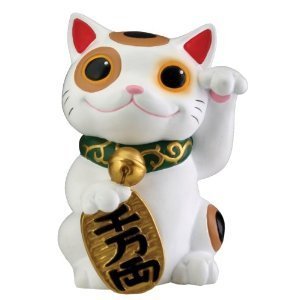Given we were asked to have basic scene such as copy stamping simple things like skittles, thumbtacks, ext. my desire for creating the little character was a bit to strong. This lead to my first steps of modeling in Houdini, which was nothing as I thought it would be. At first it was a challenge seeing as nodes didn't do as I expected them to do, and relating Houdini modeling to Maya just didn't work to well. Eventually I got the hang of it, but looking back at the work flow now I can tell I would have done much better.
-Whole Tree for Cat-
Along with creating the cat a shelf was added into the scene called 'container' to make the cat belong, the intent was the make the copy stamp node adjust the cats sizes. With that the belly marking would increase or decrease in size, the belly's anger would change and there would be change in rotation to the cats based on the frame range they were set at.
Once set up the out come came to look as this.
To also note within the node tree the area the cats rest on are set up point based. Using the same copy3 node as you saw above attached to it is a grid and the 'lucky-cat' model. Depending on how many points there are upon the grid decided what number of cats will be set out. Completing that part of the project my final move was the light the scene, set up a camera and render it out. Given I was, and still am learning about lighting the final image came out as so
Over all the assignment was enjoyable and I had learned quite a bit with modeling within the program among other things. When/If i revisit the project in the future with more experiences I'll add in different lights using light linking to get better shadows and over all look, create a more ceramic or toy like 'material'/'shader', and edit the cats model. At this point I would even consider making a whole small store using the copy/copy stamping and procedural animate it using expressions.